Install Steam
login
|
language
简体中文 (Simplified Chinese)
繁體中文 (Traditional Chinese)
日本語 (Japanese)
한국어 (Korean)
ไทย (Thai)
Български (Bulgarian)
Čeština (Czech)
Dansk (Danish)
Deutsch (German)
Español - España (Spanish - Spain)
Español - Latinoamérica (Spanish - Latin America)
Ελληνικά (Greek)
Français (French)
Italiano (Italian)
Bahasa Indonesia (Indonesian)
Magyar (Hungarian)
Nederlands (Dutch)
Norsk (Norwegian)
Polski (Polish)
Português (Portuguese - Portugal)
Português - Brasil (Portuguese - Brazil)
Română (Romanian)
Русский (Russian)
Suomi (Finnish)
Svenska (Swedish)
Türkçe (Turkish)
Tiếng Việt (Vietnamese)
Українська (Ukrainian)
Report a translation problem















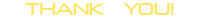



https://gtm.steamproxy.vip/sharedfiles/filedetails/?id=3033398824
Place everything backwards!
Sounds daft but start at you top level, place the floors, shaft doors and filler blocks.
Then last of all place the elevator base in a 5x5 hole that you have left in the lowest level for it
and . . . . . . . . . it seems to work.
It's happy moving up and down to the correct floors, the shaft door opens with the correct timing etc.
Hope this helps, as I have sent a few hours battling to get this to work but now my WIP Base has cargo levels that my forklift can access easily !!!!!
can we increase the max height of the elevator ?
and if yes how ?
I have try of modifying the max height in the mod files and it try to reach a higher height
#1 go to:
...steamapps\workshop\content\244850\1711861968\Data\Scripts\MultifloorCargoElevator\VCZ_MultifloorCargoElevator.cs
#2 edit and go to line 142:
Replace the line:
if (!Elevator_block.ResourceSink.IsPowerAvailable(MyResourceDistributorComponent.ElectricityId, 1.15f)) return;
By:
if (Elevator_block.ResourceSink.SuppliedRatioByType(MyResourceDistributorComponent.ElectricityId) != 1) return;
Since the update, the function "IsPowerAvailable" does not work anymore.
Edition of line 142 in the script to replace the use of "IsPowerAvailable" by the use of "SuppliedRatioByType" function make it work again.
@AutoMcDonough: as you've been added to authors list, is it possible to republish the mod with the script line corrected ?