Install Steam
login
|
language
简体中文 (Simplified Chinese)
繁體中文 (Traditional Chinese)
日本語 (Japanese)
한국어 (Korean)
ไทย (Thai)
Български (Bulgarian)
Čeština (Czech)
Dansk (Danish)
Deutsch (German)
Español - España (Spanish - Spain)
Español - Latinoamérica (Spanish - Latin America)
Ελληνικά (Greek)
Français (French)
Italiano (Italian)
Bahasa Indonesia (Indonesian)
Magyar (Hungarian)
Nederlands (Dutch)
Norsk (Norwegian)
Polski (Polish)
Português (Portuguese - Portugal)
Português - Brasil (Portuguese - Brazil)
Română (Romanian)
Русский (Russian)
Suomi (Finnish)
Svenska (Swedish)
Türkçe (Turkish)
Tiếng Việt (Vietnamese)
Українська (Ukrainian)
Report a translation problem


































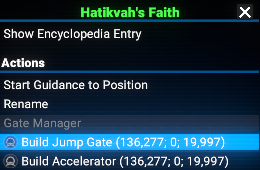
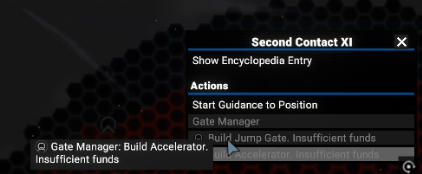
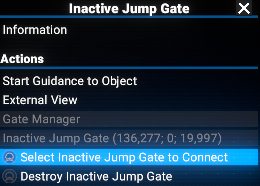

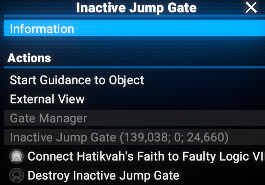
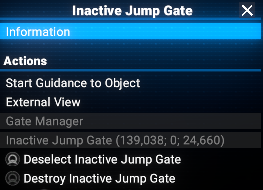
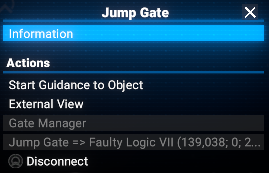
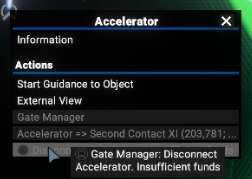

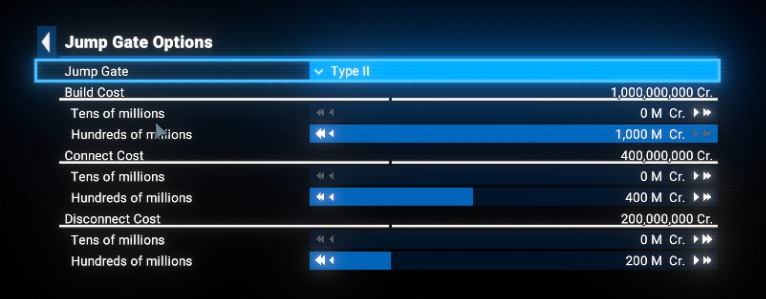
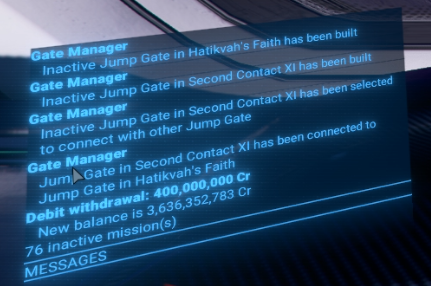




Regarding "built free of charge", you, for sure can disable updates, or use the, in future, the old version from the Nexus Mods...
Moreover, on Nexus is published the external utility with the same functionality...
The difference is only it can't disconnect existing gates
Chem Gate Builder -
https://www.nexusmods.com/x4foundations/mods/1587
AI is used for documentation and commit messages generation
Heretics end to Earth, here I come.