Install Steam
login
|
language
简体中文 (Simplified Chinese)
繁體中文 (Traditional Chinese)
日本語 (Japanese)
한국어 (Korean)
ไทย (Thai)
Български (Bulgarian)
Čeština (Czech)
Dansk (Danish)
Deutsch (German)
Español - España (Spanish - Spain)
Español - Latinoamérica (Spanish - Latin America)
Ελληνικά (Greek)
Français (French)
Italiano (Italian)
Bahasa Indonesia (Indonesian)
Magyar (Hungarian)
Nederlands (Dutch)
Norsk (Norwegian)
Polski (Polish)
Português (Portuguese - Portugal)
Português - Brasil (Portuguese - Brazil)
Română (Romanian)
Русский (Russian)
Suomi (Finnish)
Svenska (Swedish)
Türkçe (Turkish)
Tiếng Việt (Vietnamese)
Українська (Ukrainian)
Report a translation problem





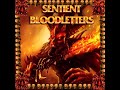






















Sure. So for this kind of stuff, I don't extract files, I just replace them. You would download AssetEditor, you would go to the Tools tab, click, go down to Audio (work in progress), and then click on Audio Explorer. From there I would type in campaign_vo and then see a drop down list of all possible campaign_vo sound events (like select, attack etc.), and then do the same for battle_vo, but basically you select one of these events, and you'll see a huge list of faction/unit names for that particular audio event, and you'll find Karl Franz in there, and then you click on his name and it will show you all the associated audio files for that event.
What you need to do is download Wwise, so you can convert .wav to .wem files, .wem is what these games use for audio.
On Youtube there is a complete tutorial for this by OhManTFE that helped me out, it's called Replacing Sound Files in Total War: Warhammer 3 (Modding Guide)
Just follow that and you can't go wrong.
Wow that is a cool idea! You could TECHNICALLY make it happen, since generic lines and attack lines are divided into different categories, so you could have the vanilla babbling and only replace the attack lines BUT... there's only about 4-5 attack lines I believe, so they would begin recycling their lines extremely fast, faster than they do now.