Install Steam
login
|
language
简体中文 (Simplified Chinese)
繁體中文 (Traditional Chinese)
日本語 (Japanese)
한국어 (Korean)
ไทย (Thai)
Български (Bulgarian)
Čeština (Czech)
Dansk (Danish)
Deutsch (German)
Español - España (Spanish - Spain)
Español - Latinoamérica (Spanish - Latin America)
Ελληνικά (Greek)
Français (French)
Italiano (Italian)
Bahasa Indonesia (Indonesian)
Magyar (Hungarian)
Nederlands (Dutch)
Norsk (Norwegian)
Polski (Polish)
Português (Portuguese - Portugal)
Português - Brasil (Portuguese - Brazil)
Română (Romanian)
Русский (Russian)
Suomi (Finnish)
Svenska (Swedish)
Türkçe (Turkish)
Tiếng Việt (Vietnamese)
Українська (Ukrainian)
Report a translation problem

























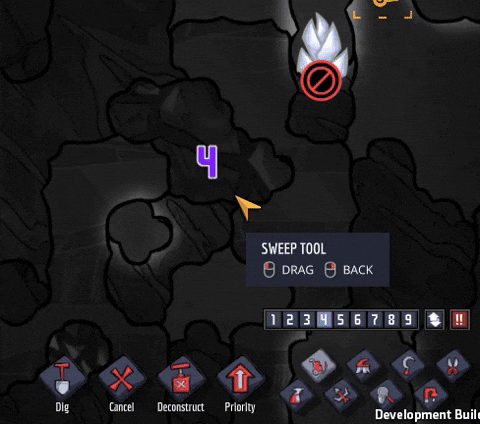

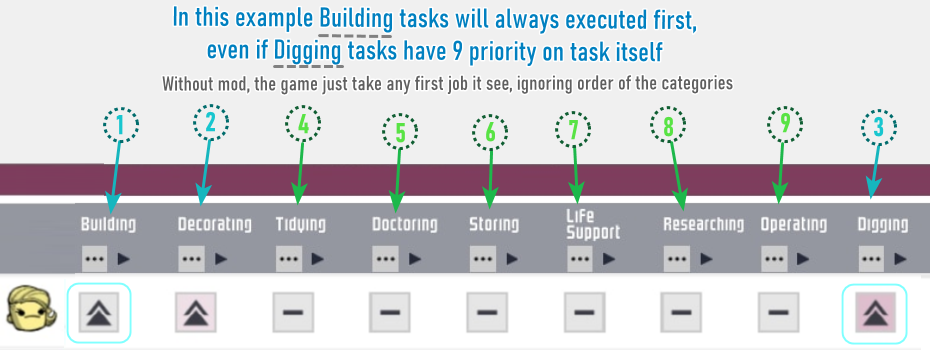





My dupes will go into the recreation room and then just idle instead of using all my nice recreation buildings. I've reported this on Github in an already existing issue for this.
I always wanted to make default priority for every action to 3, not 5.
I wonder if setting default priority for newly built buildings is possible, too. That would perfect the mod.
Thanks in advance.
However, it might be an easy fix for the next update for all I know about modding! It seems that this mod is likely be incompatible with the "Priority Zero" mod as I just had the game crash when attempting to set a task to priority 0. It's the first time I've attempted this and seemingly everything operates normally with both mods enabled and only using priorities 1-9, it has only caused an issue for me when I set a task to 0.
https://www.patreon.com/ony_mods
Once I uninstalled this mod, it fixed the issue.
if you have cached mod - press green button near it in list to force update it
it will help you have your mods organized, you can make presets of the mods and easily turn on/off needed one (especially helpful when we have patch which break half of the mods)