Install Steam
login
|
language
简体中文 (Simplified Chinese)
繁體中文 (Traditional Chinese)
日本語 (Japanese)
한국어 (Korean)
ไทย (Thai)
Български (Bulgarian)
Čeština (Czech)
Dansk (Danish)
Deutsch (German)
Español - España (Spanish - Spain)
Español - Latinoamérica (Spanish - Latin America)
Ελληνικά (Greek)
Français (French)
Italiano (Italian)
Bahasa Indonesia (Indonesian)
Magyar (Hungarian)
Nederlands (Dutch)
Norsk (Norwegian)
Polski (Polish)
Português (Portuguese - Portugal)
Português - Brasil (Portuguese - Brazil)
Română (Romanian)
Русский (Russian)
Suomi (Finnish)
Svenska (Swedish)
Türkçe (Turkish)
Tiếng Việt (Vietnamese)
Українська (Ukrainian)
Report a translation problem















 1,521 ratings
1,521 ratings 















Anodized Multicolour and Airbrushed finishes:
Red colour in Paint-By-Number mask, marks the area where the pattern will be applied.
Green, Blue or Black colour exclude everything, in other words, it means the loading of default weapon's texture with default effects on those areas, marked by those colours.
Yellow colour loads the Green channel from the workshop colour settings.
Pink or White loads the Blue channel from the workshop colour settings.
Hydrographic finish:
Red and Black colours in Paint-By-Number mask are marking the area where the pattern will be applied.
Green and Yellow are loading the green channel from the workshop colour settings.
Blue, Pink and White are loading the blue channel.
╔╦╗────────╔═╗─────╔╦╗──────
║╩╠═╦═╦═╦╦╗║║╠═╦╦╦╗║║╠═╦═╦╦╗
║╦║╬║╬║╬║║║║║║╩╣║║║╠╗║╩╣╬║╔╝
╚╩╩╩╣╔╣╔╬╗║╚╩╩═╩══╝╚═╩═╩╩╩╝
────╚╝╚╝╚═╝─────────────────