Instalar o Steam
Iniciar sessão
|
Idioma
简体中文 (Chinês Simplificado)
繁體中文 (Chinês Tradicional)
日本語 (Japonês)
한국어 (Coreano)
ไทย (Tailandês)
Български (Búlgaro)
Čeština (Checo)
Dansk (Dinamarquês)
Deutsch (Alemão)
English (Inglês)
Español-España (Espanhol de Espanha)
Español-Latinoamérica (Espanhol da América Latina)
Ελληνικά (Grego)
Français (Francês)
Italiano (Italiano)
Bahasa Indonesia (Indonésio)
Magyar (Húngaro)
Nederlands (Holandês)
Norsk (Norueguês)
Polski (Polaco)
Português (Brasil)
Română (Romeno)
Русский (Russo)
Suomi (Finlandês)
Svenska (Sueco)
Türkçe (Turco)
Tiếng Việt (Vietnamita)
Українська (Ucraniano)
Relatar problema de tradução


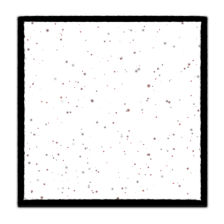


To do the same in other programs, such as Blender, you need to watch 10x more tutorials to get even the basics down (even when *just* focusing on animation/posing/camera movement).
2. Be sure you wrote Dota2 the same way in both the gameinfo.txt and in sfm's game folder.
3. Load Dota2 AFTER |gameinfo_path|., you HAVE to move it down at least by one, else there's loading issues.
{
game "Source Filmmaker [Beta]"
gamelogo 1
type multiplayer_only
nomodels 1
nohimodel 1
nocrosshair 0
hidden_maps
{
"test_speakers" 1
"test_hardware" 1
}
nodegraph 0
SupportsDX8 0
FileSystem
{
SteamAppId 1840 // This will mount all the GCFs we need (240=CS:S, 220=HL2).
ToolsAppId 1840 // Tools will load this (ie: source SDK caches) to get things like materials\debug, materials\editor, etc.
SearchPaths
{
Game Dota2
Game |gameinfo_path|.
Game tf_movies
Game tf
Game left4dead2_movies
Game hl2
Game workshop
Materials, Models, Particles, Sound and gameinfo
In the gameinfo txt it says this: