Install Steam
login
|
language
简体中文 (Simplified Chinese)
繁體中文 (Traditional Chinese)
日本語 (Japanese)
한국어 (Korean)
ไทย (Thai)
Български (Bulgarian)
Čeština (Czech)
Dansk (Danish)
Deutsch (German)
Español - España (Spanish - Spain)
Español - Latinoamérica (Spanish - Latin America)
Ελληνικά (Greek)
Français (French)
Italiano (Italian)
Bahasa Indonesia (Indonesian)
Magyar (Hungarian)
Nederlands (Dutch)
Norsk (Norwegian)
Polski (Polish)
Português (Portuguese - Portugal)
Português - Brasil (Portuguese - Brazil)
Română (Romanian)
Русский (Russian)
Suomi (Finnish)
Svenska (Swedish)
Türkçe (Turkish)
Tiếng Việt (Vietnamese)
Українська (Ukrainian)
Report a translation problem












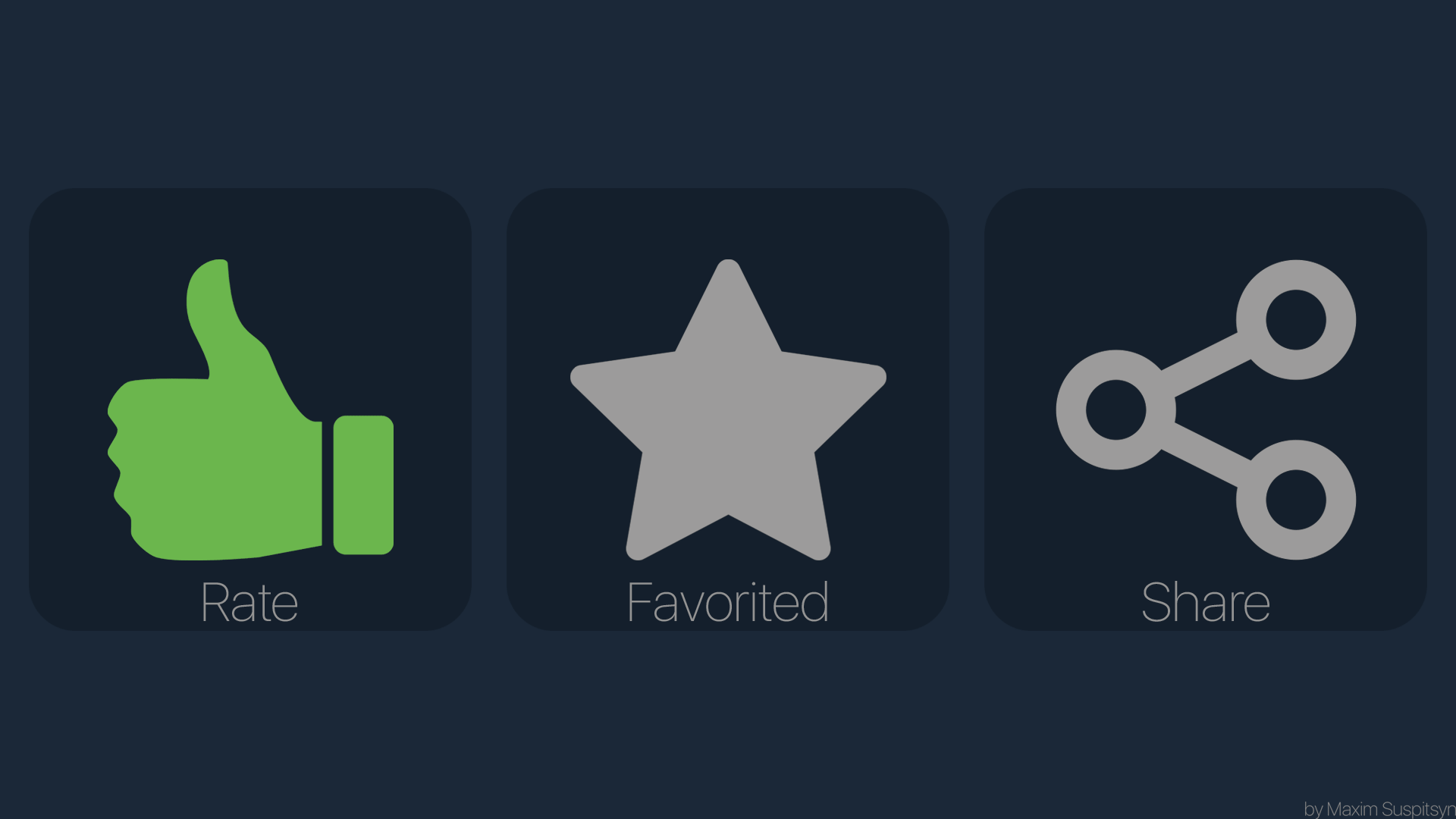



there is a mod called media player updated edition its close ish to what u want
but yeah im working on it, or trying, learning more, Anyways Yeah, sorry its not spawnable yet
you dont spawn anything
no you dont need media player
so press c on ur keyboard, open the menu where it shows the player model changer its in there, it will show a planet like broser icon, in the context menu, its a ui, there no model yet, im still trying to figure this out, please read the description btw, Thanks for using our mod, hope you enjoy
I have now updated it so you can do what you wanted, so it can no longer appear on startup. You can reopen it to uncheck the box to stop it from starting up again. The command and where to go to get it back open again are in the change logs and description. Hope you enjoy. Thanks For Using This Mod:)
There's no way of stopping from showing but I can add a option to stop from poping up like a way to disable and stuff liek that so it wont shoe every time game boots up. I can do thid
Yes tho you won't be able to view each other's its client side for whatever user has mld installed so if you and ur ffeinds have it installed and you are in a multi-player world yall can use it just serperate and only for each player it's client side. But yes it's mp. Yeah!.