Install Steam
login
|
language
简体中文 (Simplified Chinese)
繁體中文 (Traditional Chinese)
日本語 (Japanese)
한국어 (Korean)
ไทย (Thai)
Български (Bulgarian)
Čeština (Czech)
Dansk (Danish)
Deutsch (German)
Español - España (Spanish - Spain)
Español - Latinoamérica (Spanish - Latin America)
Ελληνικά (Greek)
Français (French)
Italiano (Italian)
Bahasa Indonesia (Indonesian)
Magyar (Hungarian)
Nederlands (Dutch)
Norsk (Norwegian)
Polski (Polish)
Português (Portuguese - Portugal)
Português - Brasil (Portuguese - Brazil)
Română (Romanian)
Русский (Russian)
Suomi (Finnish)
Svenska (Swedish)
Türkçe (Turkish)
Tiếng Việt (Vietnamese)
Українська (Ukrainian)
Report a translation problem


 United States
United States 












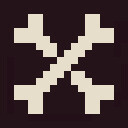







What you described sounds like a lot of work, especially when Steam's controller config is one of the most godawful pieces of software i've ever tried working with, on top of having to download an external program. I've even tried using x360ce and it just made all of my inputs turbo inputs, which has never happened to me with ANY other game.
I appreciate you trying to help, but I've already returned Melty Blood. If ASW can't be bothered to make sure there's basic controller support for their port of a playstation game, then I'm not willing to put in the time to make the game work myself. Skullgirls had less people and money put into it, yet it's a much more solidly programmed game.
If your PS4 controller is functional for big picture mode, then you can move to this next step.
Go to Melty Blood in your library, open controller options, and in the box to use
Steam Controller config for non steam controllers you select FORCED ON.