安装 Steam
登录
|
语言
繁體中文(繁体中文)
日本語(日语)
한국어(韩语)
ไทย(泰语)
български(保加利亚语)
Čeština(捷克语)
Dansk(丹麦语)
Deutsch(德语)
English(英语)
Español-España(西班牙语 - 西班牙)
Español - Latinoamérica(西班牙语 - 拉丁美洲)
Ελληνικά(希腊语)
Français(法语)
Italiano(意大利语)
Bahasa Indonesia(印度尼西亚语)
Magyar(匈牙利语)
Nederlands(荷兰语)
Norsk(挪威语)
Polski(波兰语)
Português(葡萄牙语 - 葡萄牙)
Português-Brasil(葡萄牙语 - 巴西)
Română(罗马尼亚语)
Русский(俄语)
Suomi(芬兰语)
Svenska(瑞典语)
Türkçe(土耳其语)
Tiếng Việt(越南语)
Українська(乌克兰语)
报告翻译问题


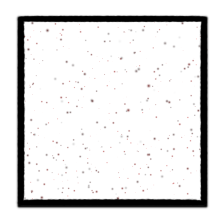
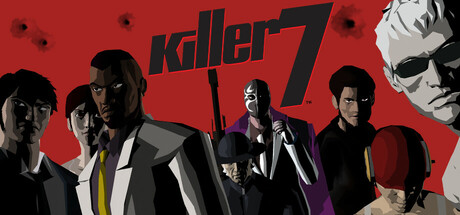


You review seems to imply that the 16:9 cutscenes would remove the red bars to properly frame the cutscenes as intended (in the original version, the red bars would effectively frame every cutscene in 16:9 already), thus the comment about subtitles showing up over the cutscenes themselves
However, when I play the game, wether I turn on foreign subtitles or not, cutscenes appear like this:
https://gtm.steamproxy.vip/sharedfiles/filedetails/?id=1565995982
i.e. they will show more than originally intended on the left and right sides of the screen while keeping the red bars intact.
Did I miss an option somewhere or was this changed from the beta you played to the finished game?