Installer Steam
log på
|
sprog
简体中文 (forenklet kinesisk)
繁體中文 (traditionelt kinesisk)
日本語 (japansk)
한국어 (koreansk)
ไทย (thai)
Български (bulgarsk)
Čeština (tjekkisk)
Deutsch (tysk)
English (engelsk)
Español – España (spansk – Spanien)
Español – Latinoamérica (spansk – Latinamerika)
Ελληνικά (græsk)
Français (fransk)
Italiano (italiensk)
Bahasa indonesia (indonesisk)
Magyar (ungarsk)
Nederlands (hollandsk)
Norsk
Polski (polsk)
Português (portugisisk – Portugal)
Português – Brasil (portugisisk – Brasilien)
Română (rumænsk)
Русский (russisk)
Suomi (finsk)
Svenska (svensk)
Türkçe (tyrkisk)
Tiếng Việt (Vietnamesisk)
Українська (ukrainsk)
Rapporter et oversættelsesproblem


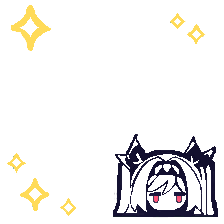















played DOOM Eternal
Tuka ni sa kazali
Tervo tuka doydome
Moma momche naydome
We’ve got exciting news for our Spanish speaking community in Trove!
Trove has now updated the option for text and menus in game for Spanish on the PC version. Console versions will be looking to get a similar update in the near future as well.
If you’re interested, here’s the steps on how to change the language options in English and Spanish:
English
Start the game
Press ESC to open the menu
Click on Settings
Select Español __ in the drop-down menu
Press accept and restart the game to enjoy Trove in your native language
Spanish
Inicia el juego
Presiona ESC para abrir el menú
Haz clic en Settings
Selecciona Español en el menú desplegable
Presiona Accept y reinicia el juego para disfrutar de Trove en tu idioma nativo