Install Steam
login
|
language
简体中文 (Simplified Chinese)
繁體中文 (Traditional Chinese)
日本語 (Japanese)
한국어 (Korean)
ไทย (Thai)
Български (Bulgarian)
Čeština (Czech)
Dansk (Danish)
Deutsch (German)
Español - España (Spanish - Spain)
Español - Latinoamérica (Spanish - Latin America)
Ελληνικά (Greek)
Français (French)
Italiano (Italian)
Bahasa Indonesia (Indonesian)
Magyar (Hungarian)
Nederlands (Dutch)
Norsk (Norwegian)
Polski (Polish)
Português (Portuguese - Portugal)
Português - Brasil (Portuguese - Brazil)
Română (Romanian)
Русский (Russian)
Suomi (Finnish)
Svenska (Swedish)
Türkçe (Turkish)
Tiếng Việt (Vietnamese)
Українська (Ukrainian)
Report a translation problem


 Tennessee, United States
Tennessee, United States 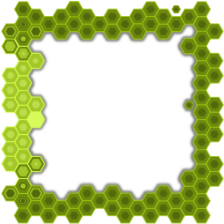
























You were very helpful, he just assumed I was stupid and then block replies on my own post as soon as I said you helped and should be officer, not him who was useless. You deserve something nice but all I have are emojis so here's to you!!!!
if you remember more or less which map you were on you can add a Steam launch option to start directly on that map. For example, LA Rumble (Episode 3, Level 4) the launch option would be: -map E3L4
Hope this helps dude. Cheers
To answer your question properly, any time you verify game files Steam will basically delete ANY files that were added/modified after the initial install which don't belong to the original game including save files by another port (eDuke). By verifying your game files it basically deleted eDuke and its saved games. I think what's happening now is eDuke is trying to load megaton's original save game files which are not compatible with eDuke.