Installera Steam
logga in
|
språk
简体中文 (förenklad kinesiska)
繁體中文 (traditionell kinesiska)
日本語 (japanska)
한국어 (koreanska)
ไทย (thailändska)
Български (bulgariska)
Čeština (tjeckiska)
Dansk (danska)
Deutsch (tyska)
English (engelska)
Español – España (spanska – Spanien)
Español – Latinoamérica (spanska – Latinamerika)
Ελληνικά (grekiska)
Français (franska)
Italiano (italienska)
Bahasa Indonesia (indonesiska)
Magyar (ungerska)
Nederlands (nederländska)
Norsk (norska)
Polski (polska)
Português (portugisiska – Portugal)
Português – Brasil (portugisiska – Brasilien)
Română (rumänska)
Русский (ryska)
Suomi (finska)
Türkçe (turkiska)
Tiếng Việt (vietnamesiska)
Українська (ukrainska)
Rapportera problem med översättningen










Happy New Year Awesome!
Besides, I teach HARD way first. that way people can come back to me and say, "Hey Pte, Neat short cut... Use Folders, All the VPKs will be unpacked and you can then just grab the folders you need, Man Pte Jack, You're sooo dumb!"
The thing is, in SFM the only folders we want to port into the Modfolders from a VPK package are the Materials, Models, Particles and Sound folders from the Valve packages. Importing "everything" tends to break SFM and now that you mention this, it could be a reason for a lot of the "SFM Doesn't Load or Work" discussions I've seen lately.
It is best to just keep the video as is for now and maybe revisit the guide I did back in the 0.4x - 0.5x days and re do that for a more in depth listing of things and their full functions.
Despite SFM being 8 years old now, we're still seeing a lot of new users and things like porting models is a complicated process on it own.
You still have one of your comments held for review, so I haven't seen that one yet.
Select any one of the VPK files in the tf folder (where you described selecting one of the *_dir.vpk files). Back in Crowbar, in the drop-down box to the left of the selected VPK file, select "Folder". Note that this tells Crowbar to list the contents of ALL VPK files found in the same folder as the selected VPK file, so you do not need to select and unpack 4 different times. (Also note that Crowbar is smart enough to detect and handle a *_dir.vpk file without specifically selecting a *_dir.vpk file.) With the combined content list of VPK files found within the folder, a modder then can unpack all "materials" and other content folders, all at once.