Instalar o Steam
Iniciar sessão
|
Idioma
简体中文 (Chinês Simplificado)
繁體中文 (Chinês Tradicional)
日本語 (Japonês)
한국어 (Coreano)
ไทย (Tailandês)
Български (Búlgaro)
Čeština (Checo)
Dansk (Dinamarquês)
Deutsch (Alemão)
English (Inglês)
Español-España (Espanhol de Espanha)
Español-Latinoamérica (Espanhol da América Latina)
Ελληνικά (Grego)
Français (Francês)
Italiano (Italiano)
Bahasa Indonesia (Indonésio)
Magyar (Húngaro)
Nederlands (Holandês)
Norsk (Norueguês)
Polski (Polaco)
Português (Brasil)
Română (Romeno)
Русский (Russo)
Suomi (Finlandês)
Svenska (Sueco)
Türkçe (Turco)
Tiếng Việt (Vietnamita)
Українська (Ucraniano)
Relatar problema de tradução














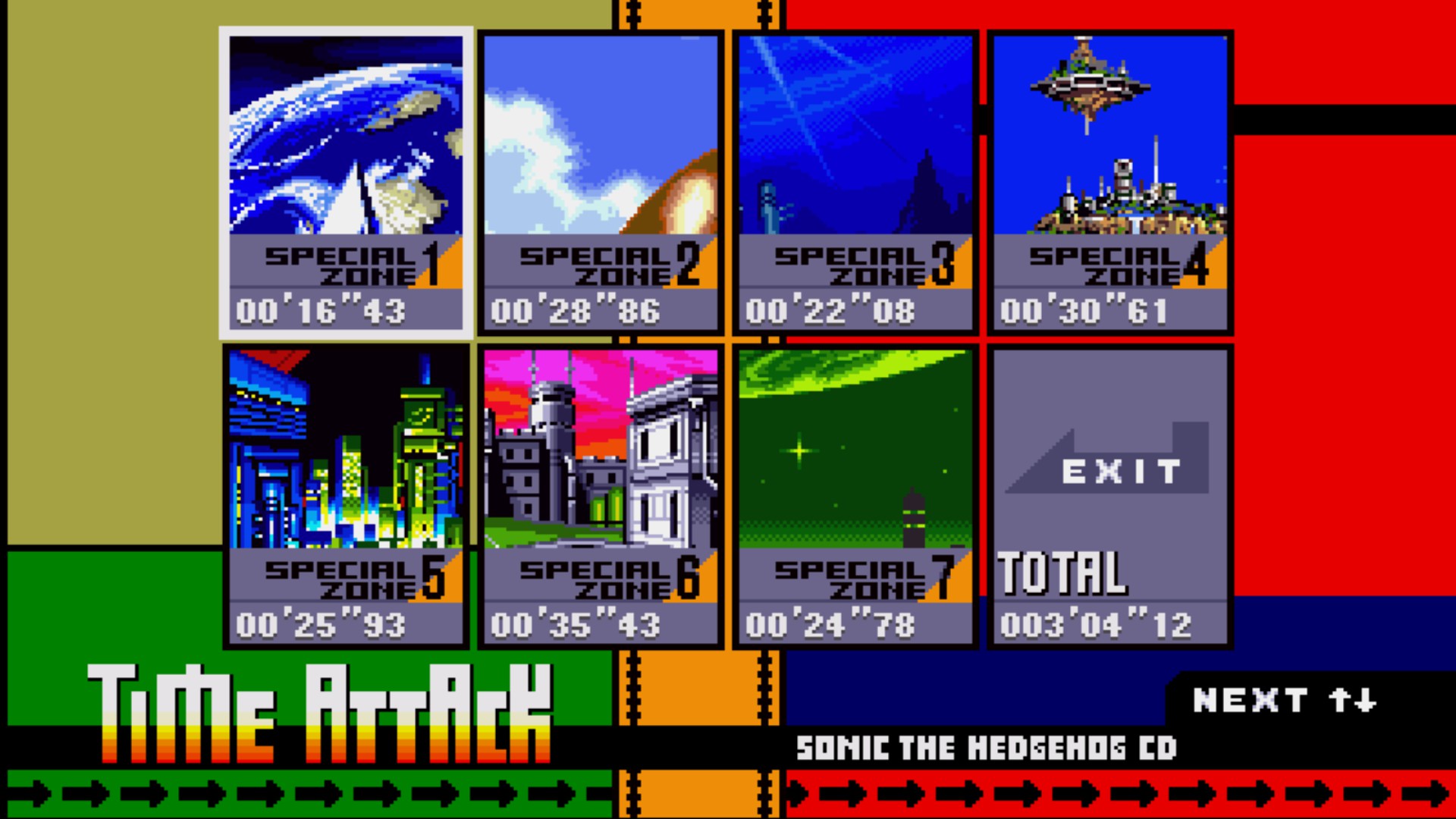

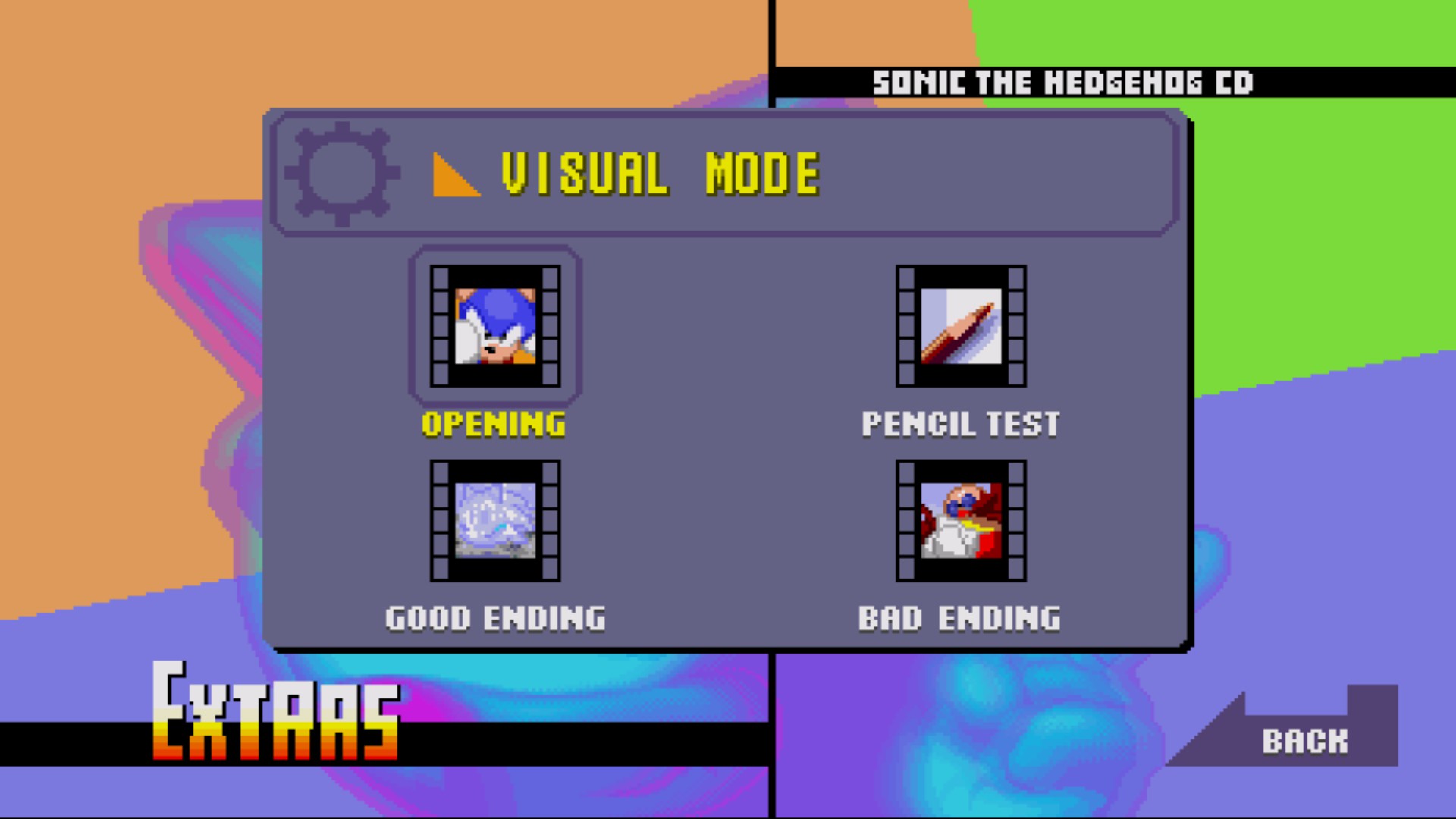
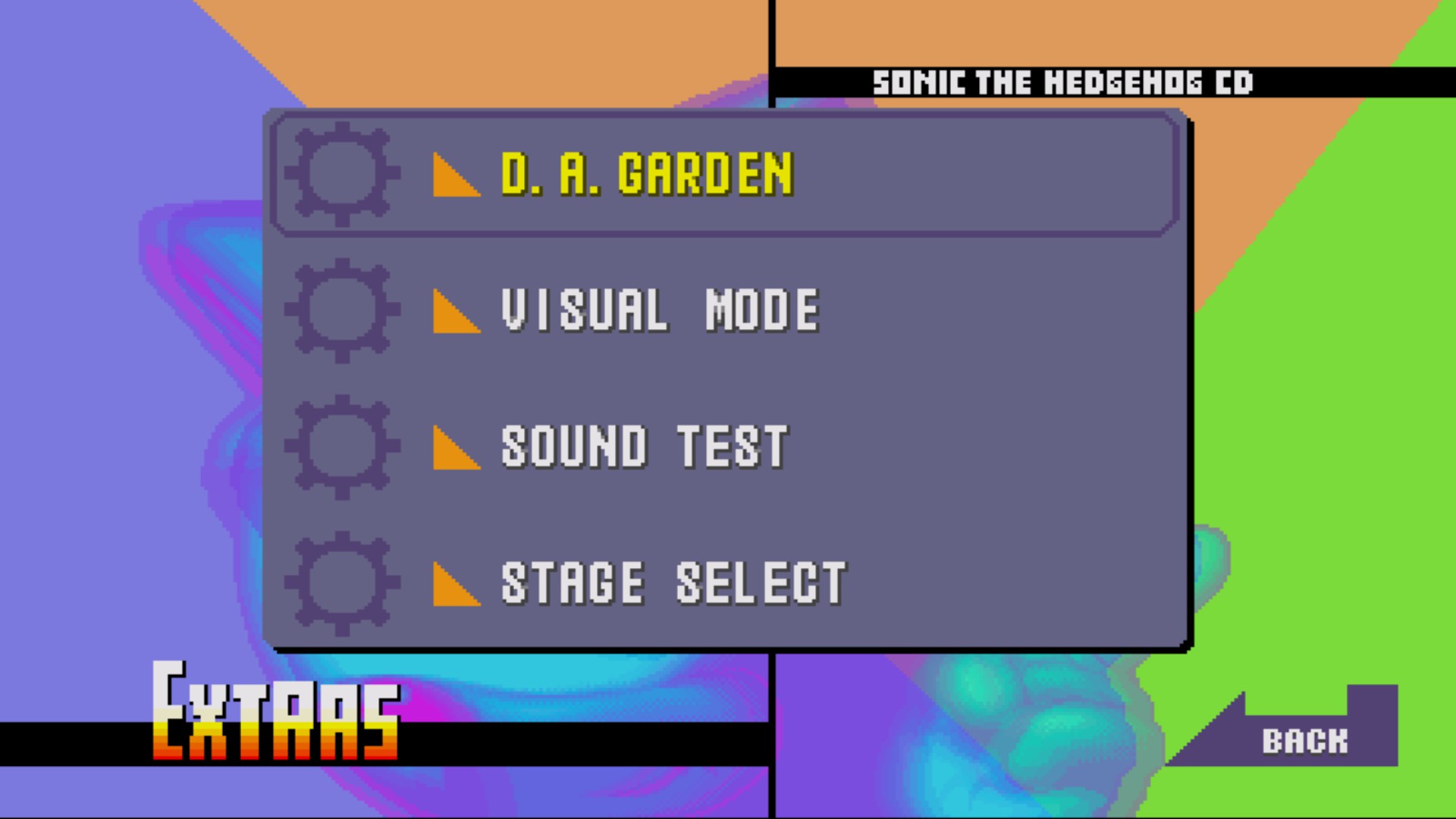



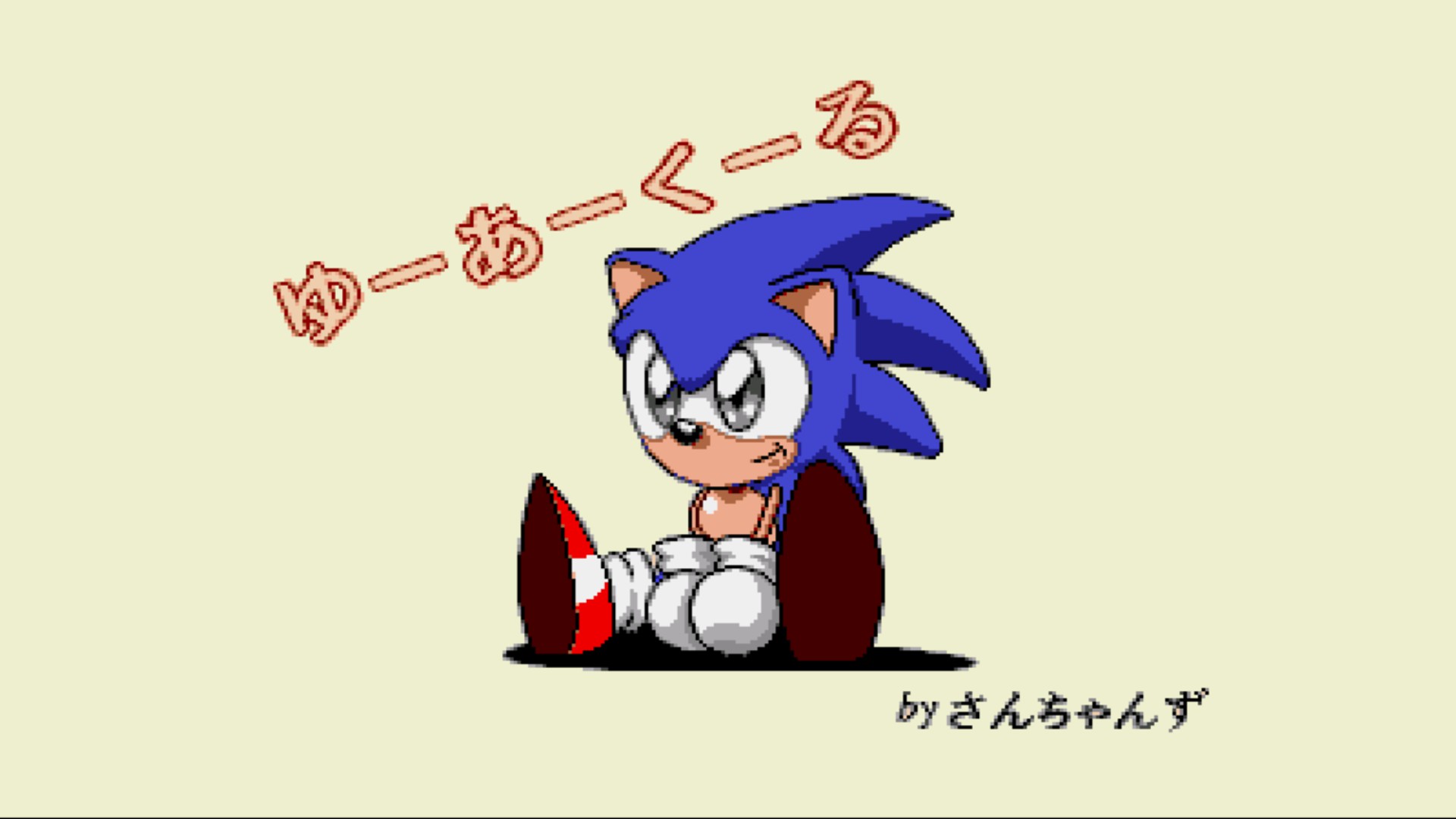



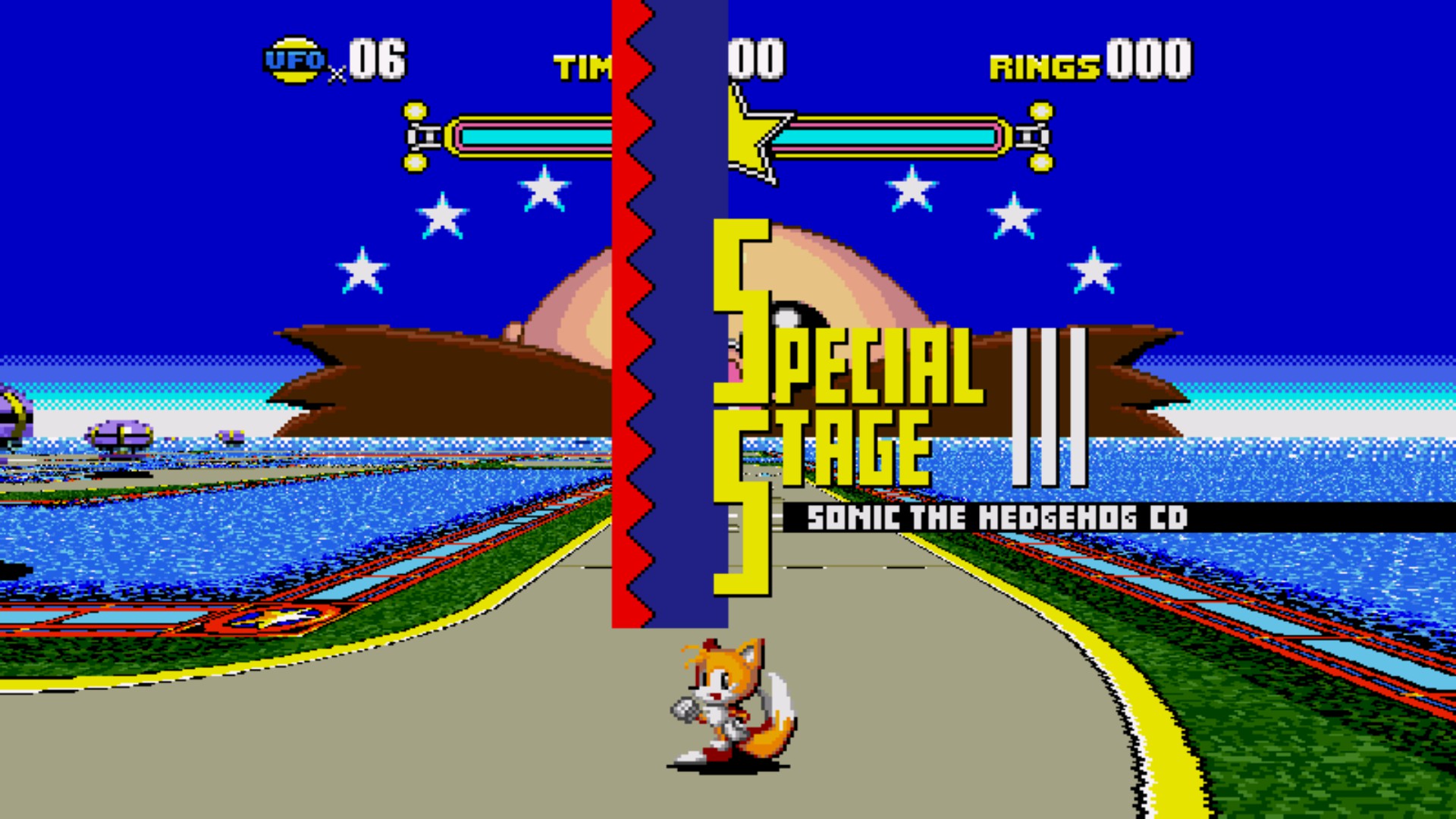







Corrected it.
Once you've turned into a "Ring" in Debug Mode, you would just need to hold the "Y" button, and then press either the "X" or the "B" button to cycle through the items on an XBox-layout controller.
It's not the intuitive single-button mapping like it is on the keyboard, but the features is there for the controller.
You can probably find other mods with a similar theme (or just Mirage Saloon in Mania) if you are looking for that.
It will work because I did it, same thing as this save file above, if your having a hard time!
1. Download the save file above
2. Rename it from (Sdata.bin) to (SGame.bin)
3. If you have a PC or laptop you can copy the save files to you PC/laptop by connecting your
Android/IOS phone with an USB cable. Then you connect your new phone and copy the save files to your phone.
4. Move Save file to: Android\data\com.sega.soniccd\files
5. Enjoy