Install Steam
login
|
language
简体中文 (Simplified Chinese)
繁體中文 (Traditional Chinese)
日本語 (Japanese)
한국어 (Korean)
ไทย (Thai)
Български (Bulgarian)
Čeština (Czech)
Dansk (Danish)
Deutsch (German)
Español - España (Spanish - Spain)
Español - Latinoamérica (Spanish - Latin America)
Ελληνικά (Greek)
Français (French)
Italiano (Italian)
Bahasa Indonesia (Indonesian)
Magyar (Hungarian)
Nederlands (Dutch)
Norsk (Norwegian)
Polski (Polish)
Português (Portuguese - Portugal)
Português - Brasil (Portuguese - Brazil)
Română (Romanian)
Русский (Russian)
Suomi (Finnish)
Svenska (Swedish)
Türkçe (Turkish)
Tiếng Việt (Vietnamese)
Українська (Ukrainian)
Report a translation problem












https://gtm.steamproxy.vip/app/418340/discussions/1/1741105805759950407/
Recently, a bug in which many players are in trouble is that host players suffer excessive damage in Gauntlet mode and die immediately.
At this time, if another player executes a team attack, only a team attack call will be heard.
If each player's network lag is small, the incidence of that situation also decreases.
However, it is an operation which is displayed normally on the screen of the person himself and can be executed by anyone.
If you are skilled in operation, you can do it!
・For Creep, use "Jump Dodge Light Heavy Counter".
・For other enemies, use "Jump Dodge Heavy Counter".
When using keyboard and mouse, do the following operation.
・Creep : Space > Shift > Left Click > Right Click > F
・Other enemies : Space > Shift > Right Click > F
Please practice and master when to push the button.