Instale o Steam
iniciar sessão
|
idioma
简体中文 (Chinês simplificado)
繁體中文 (Chinês tradicional)
日本語 (Japonês)
한국어 (Coreano)
ไทย (Tailandês)
Български (Búlgaro)
Čeština (Tcheco)
Dansk (Dinamarquês)
Deutsch (Alemão)
English (Inglês)
Español-España (Espanhol — Espanha)
Español-Latinoamérica (Espanhol — América Latina)
Ελληνικά (Grego)
Français (Francês)
Italiano (Italiano)
Bahasa Indonesia (Indonésio)
Magyar (Húngaro)
Nederlands (Holandês)
Norsk (Norueguês)
Polski (Polonês)
Português (Portugal)
Română (Romeno)
Русский (Russo)
Suomi (Finlandês)
Svenska (Sueco)
Türkçe (Turco)
Tiếng Việt (Vietnamita)
Українська (Ucraniano)
Relatar um problema com a tradução


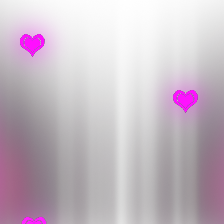

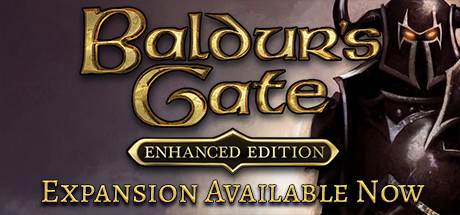

Nvidia http://www.nvidia.com/Download/index.aspx?lang=en-us
AMD http://support.amd.com/en-us/download
Intel https://downloadcenter.intel.com/
Get Directx 9 https://www.microsoft.com/en-us/download/details.aspx?id=8109
Go to C:\Users\[Username]\Documents\[Game Name Folder] and delete the or Baldur.lua file.
Download the baldur.lua file for your game fand save to your Documents/gamename/ folder - https://support.baldursgate.com/attachments/download/22663/Baldur.lua
Can you please try the following suggestions:
Re-install OpenAL in case it did not install correctly. OpenAL is a support library that is used for audio in games. You can download it from Beamdog.com here - http://www.beamdog.com/files/prerequisites/oalinst.exe
Or, if your computer is using a high-end sound card, you may try the OpenAL_Soft.exe file - https://beamdog.zendesk.com/hc/en-us/article_attachments/202162733/OpenAL_Soft.exe