Zainstaluj Steam
zaloguj się
|
język
简体中文 (chiński uproszczony)
繁體中文 (chiński tradycyjny)
日本語 (japoński)
한국어 (koreański)
ไทย (tajski)
български (bułgarski)
Čeština (czeski)
Dansk (duński)
Deutsch (niemiecki)
English (angielski)
Español – España (hiszpański)
Español – Latinoamérica (hiszpański latynoamerykański)
Ελληνικά (grecki)
Français (francuski)
Italiano (włoski)
Bahasa Indonesia (indonezyjski)
Magyar (węgierski)
Nederlands (niderlandzki)
Norsk (norweski)
Português (portugalski – Portugalia)
Português – Brasil (portugalski brazylijski)
Română (rumuński)
Русский (rosyjski)
Suomi (fiński)
Svenska (szwedzki)
Türkçe (turecki)
Tiếng Việt (wietnamski)
Українська (ukraiński)
Zgłoś problem z tłumaczeniem


 New Zealand
New Zealand 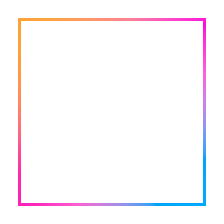



















Go to the user's Steam Community profile
Click on the large More button in the upper-left corner of the user's profile
Click on the "Report Violation" button in in this dropdown menu
Select "Suspected Cheater", add a description (include the game and the name of the cheat if known), and hit "Submit"
To reach a user's Steam Community profile while in-game:
Press shift+tab (by default) to bring up the Steam Overlay
In the Friends panel on the left, click "View Players"
Find the offending player under the appropriate tab and click "Profile"
More information on the Valve Anti-Cheat System (VAC):
Valve Anti-Cheat System