安裝 Steam
登入
|
語言
簡體中文
日本語(日文)
한국어(韓文)
ไทย(泰文)
Български(保加利亞文)
Čeština(捷克文)
Dansk(丹麥文)
Deutsch(德文)
English(英文)
Español - España(西班牙文 - 西班牙)
Español - Latinoamérica(西班牙文 - 拉丁美洲)
Ελληνικά(希臘文)
Français(法文)
Italiano(義大利文)
Bahasa Indonesia(印尼語)
Magyar(匈牙利文)
Nederlands(荷蘭文)
Norsk(挪威文)
Polski(波蘭文)
Português(葡萄牙文 - 葡萄牙)
Português - Brasil(葡萄牙文 - 巴西)
Română(羅馬尼亞文)
Русский(俄文)
Suomi(芬蘭文)
Svenska(瑞典文)
Türkçe(土耳其文)
tiếng Việt(越南文)
Українська(烏克蘭文)
回報翻譯問題


 Boden, Norrbottens Lan, Sweden
Boden, Norrbottens Lan, Sweden 























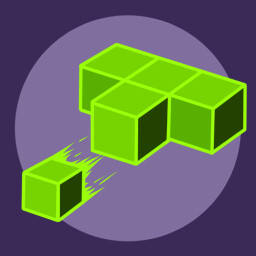








The only downside is that it rebinds scroll down to space, so you can't scroll down in lists anymore. You could use another key to toggle hotkeys temporarily. Just add a suspend command at the beginning of the script, so the entire script would look like this:
F1::suspend ;this is a global hotkey, so use whatever else you want
return
#IfWinActive , ahk_class UnrealWindow ; MOTHERGUNSHIP
WheelDown::
SendInput, {Space Down}
Sleep, 50
SendInput, {Space Up}
return
Just install Autohotkey, right click on your desktop - create new script, rename it however you want, right click - edit and paste the code above. Save and run the script. Voila.