Εγκατάσταση Steam
Σύνδεση
|
Γλώσσα
简体中文 (Απλοποιημένα κινεζικά)
繁體中文 (Παραδοσιακά κινεζικά)
日本語 (Ιαπωνικά)
한국어 (Κορεατικά)
ไทย (Ταϊλανδικά)
Български (Βουλγαρικά)
Čeština (Τσεχικά)
Dansk (Δανικά)
Deutsch (Γερμανικά)
English (Αγγλικά)
Español – España (Ισπανικά – Ισπανία)
Español – Latinoamérica (Ισπανικά – Λατινική Αμερική)
Français (Γαλλικά)
Italiano (Ιταλικά)
Bahasa Indonesia (Ινδονησιακά)
Magyar (Ουγγρικά)
Nederlands (Ολλανδικά)
Norsk (Νορβηγικά)
Polski (Πολωνικά)
Português (Πορτογαλικά – Πορτογαλία)
Português – Brasil (Πορτογαλικά – Βραζιλία)
Română (Ρουμανικά)
Русский (Ρωσικά)
Suomi (Φινλανδικά)
Svenska (Σουηδικά)
Türkçe (Τουρκικά)
Tiếng Việt (Βιετναμικά)
Українська (Ουκρανικά)
Αναφορά προβλήματος μετάφρασης



 Australia
Australia 































 5 ψήφοι
5 ψήφοι 
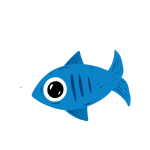


















 422 ψήφοι
422 ψήφοι 















"Predator skins can be accessed in the main menu of the game, by clicking the blue shark fin button on the left end of the screen. You can select your skin by clicking the skin's respective icon in the skin menu. Click the little arrow next to the skin icons to move to the next set of skins.
After you have selected your skin, clicking the big arrow on the top left of the screen will take you back to the main menu. "
I have updated this in the guide itself too, let me know if it helps you or not. In the future, please comment in the guide's comment section for help.
Thank you for reading my guide! Have a great week