Install Steam
login
|
language
简体中文 (Simplified Chinese)
繁體中文 (Traditional Chinese)
日本語 (Japanese)
한국어 (Korean)
ไทย (Thai)
Български (Bulgarian)
Čeština (Czech)
Dansk (Danish)
Deutsch (German)
Español - España (Spanish - Spain)
Español - Latinoamérica (Spanish - Latin America)
Ελληνικά (Greek)
Français (French)
Italiano (Italian)
Bahasa Indonesia (Indonesian)
Magyar (Hungarian)
Nederlands (Dutch)
Norsk (Norwegian)
Polski (Polish)
Português (Portuguese - Portugal)
Português - Brasil (Portuguese - Brazil)
Română (Romanian)
Русский (Russian)
Suomi (Finnish)
Svenska (Swedish)
Türkçe (Turkish)
Tiếng Việt (Vietnamese)
Українська (Ukrainian)
Report a translation problem


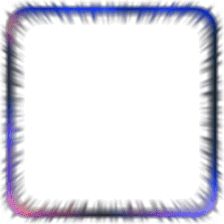






Especially useful on games that don't support (HD) higher resolutions.
Give you an example how it can be used.
- Let's say older system I7-920 (2009) AMD 590X (2017)
- You can run Borderlands 3 using this app.
- Desktop set to 1080P
- Set scaling factor to 1.2 which yields 900P but 1080P in game. (1080 / 900 = 1.2)
- Use frame gen factor X2 which essentially doubles framerate (force framerate to 30) which then yields 60 FPS = 30 x 2).
You can also do the opposite that is set desktop to 1440P. Set scale factor to 1.33.
(1440 / 1.33 = around 1080P) so game displays at 1440P but runs at 1080P making your fans run cooler.
What games should i use it on? Pixel games like undertale? Or just retro games?
Does it work on 3d games?
Is it only compatible with only steam games or it works on other PC launchers?
Thx in advance