Инсталирайте Steam
вход
|
език
Опростен китайски (简体中文)
Традиционен китайски (繁體中文)
Японски (日本語)
Корейски (한국어)
Тайландски (ไทย)
Чешки (Čeština)
Датски (Dansk)
Немски (Deutsch)
Английски (English)
Испански — Испания (Español — España)
Испански — Латинска Америка (Español — Latinoamérica)
Гръцки (Ελληνικά)
Френски (Français)
Италиански (Italiano)
Индонезийски (Bahasa Indonesia)
Унгарски (Magyar)
Холандски (Nederlands)
Норвежки (Norsk)
Полски (Polski)
Португалски (Português)
Бразилски португалски (Português — Brasil)
Румънски (Română)
Руски (Русский)
Финландски (Suomi)
Шведски (Svenska)
Турски (Türkçe)
Виетнамски (Tiếng Việt)
Украински (Українська)
Докладване на проблем с превода


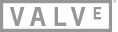


Recording with ffmpeg, libav or recordmydesktop doesn't work with AMD graphics drivers in combination with SteamOS compositor. It does work when running games on the Gnome desktop or when using an Nvidia graphics card. Here is an example:
I have no idea what was causing the noise, though. That noise didn't come out of the speakers during the recording.
I also think Steam still lists the vram on AMD graphics cards as 0 gb, but I might be wrong there.
In ANY Linux distro, using a A6-5400K (with CPU at 3800 MHz, Turbo+APM+Cool'n'Quiet OFF, iGPU OC to 950MHz, RAM at 2133MHz) , L4D2 and TF2 stutter like crazy and are unplayable when using Catalyst.
This doesn't happen in Window$ where same HW plays those games extremelysmootly with High FPS.
Now the interesting thing is that in Linux, using latest Kernel and Open Source Radeon drivers instead of Catalyst, the same games ALSO play smoothly and apparently with very good frame rate only slightly inferior to Catalyst in Window$.
My conclusion is that must be a bug in Catalyst for Linux that makes the stuttering .
AMD told a reporter not to long ago they was not really going to do any thing for the catalyst on Linux unless Linux takes off
1: Mouse disappears after ALT-Tabbing out of a game like Garry's Mod. It appears on the desktop, but it is gone in steam, and the steam overlay. I haven't tried Big Picture mode though, I'll update later with that when I get home. This does not happen with any other fullscreen application that I'm aware of. It is impossible to get back on unless I close the game.
1a) After closing Garry's mod and trying to open it again, I just get a black non-responsive screen. I have to CTRL+ALT+F2 to reboot in order to open the game again.
These problems are in both the beta and stable channels of Steam
2: Google Chrome buttons sort of screwed up/misaligned. The first tab for some reason has a 1/10 tab sliver which moves all the other tabs out of alignment. That means that to click "x" to close a tab, I have to click about 1/10 of a tab to the left of it.
3: Mouse flickering/distortion. It's pretty random, and very unpredictable.
System Hardware:
AMD A10-5800k @ stock
AMD Radeon R9 290 (reference cooler) @ stock
-DVI out 1920x1080 @ 120 Hz
Asrock FM2A75 Pro4-M (Hudson D3)
8GB DDR3 @ 2133
120GB Kingston Hyper-X SSD
4 TB WD HDD
Corsair HX 750 Watt PSU GOLD rated
System Software:
Kernel 3.13 + 3.17
Latest X from Xorg Edgers
@OP i assume this is for ALL AMD GPUs, correct?
As you said, Black screen on NS2 on Startup. It seems to never get to where its computing shaders (which the game has to do when changing graphics settings or on first startup.
Every build I've done, after it should boot into steam OS, it seems to get stuck with a blank screen (or flashing blank screen) when the Steam EULA pops up, to which you cannot see. This is corrected with a few work-arounds I put on Reddit. the workaround basically toggles the lightdm to another interface, installs steam then you toggle it back to lightdm.
video card still shows -0 GB or VRAM, but that isn't really a core issue.
UVD (Unified Video Decoder) from AMD does not decode video like it should. its always using software from what I've seen. UVD should be supported in linux driver for the past few years (I could be wrong about this).
Crossfire support is non existant; but this is pretty much in the same boat with nVidia's SLI (which also doesn't work yet).
I've not been able to get dual display working nor to a know a work-around for it. this, ofcourse isn't a primary issue, but is one issue I'd like to mention since you've been great enough to post this topic!
Thanks Pierre-Loup! for putting a priority on this!
However, when running with open source drivers everything is buttery smooth! Things like motion blurring or AA just kill performance though. I can also overclock my iGPU to ridiculous levels. I went as high as my BIOS would let me and the thing actually booted. Most games crashed sure, but hey, it was interesting.
Note: I had these issues whether I was running my RAM at 2133, or 2400; my iGPU @ auto (800) or 950. And a note to overclockers, I find that making sure your RAM is faster than your iGPU keeps the overclock stable enough most of the time. As in, I could run an iGPU overclock @ about 1169 if I had my DDR3 at 2400 (which is 1200 x 2). That being said, I think it needed a voltage bump and I have a nice cooler on my CPU.
EDIT: Reminder, I'm talking about an A10-5800k on Hudson D3
AFAIK, colorTiling is related with 2D graphics. If your HW plays well movies, don't worry about it even with OSS driver.
OTOH, HyperZ enabling is a MUST for the Radeon OSS driver when using graphics 3D (i.e. games).
I forgot to mention that i enable HyperZ when using Radeon OSS driver.
I use AA and still get a good performance from this little APU.
Because i heard about enable it in two different ways, do this in command line:
export R600_HYPERZ=1
export R600_DEBUG=hyperz
One of them is correct so i use both :))
...or you can edit:
your_account_name/.profile
...and add those two lines to it...this way when (re)boot, HyperZ will be enabled by default :)
PS:
As for OC these APUs, they all seem to accept go up to 950MHz and some to 1014 or 1020 MHz but i always stop at 950MHz.
I also DOWNVOLT CPU, iGPU *and* RAM, no problems whatsoever for doing so. ...but i'm not trully OC the CPU part, so, no wonder.
I don't let ANY of those in AUTO....maaybe because of that i don't have problems ?
Using a AsRock FM2A88X-ITX+ MoBo with 8GB @ 2133MHz G.Skill DDR3.
2.5" HDD of 500GB but soon a 2TB one.
All inside a case 218x200x56mm with skived copper HS and using only a single fan, a Cooler Master Blade 80 (80x80x25mm PWM).
Fan almost touches side panel of case and i made a perfect 70mm circular hole in it and fan sucks fresh air without hot air feedback....very low temps and to avoid noize i use the following profile:
30C 10%
40C 40%
50C 70%
60C 100%
+1 on this issue right now.
BOARD: ASUS P8H77-M/CSM
CPU: i5-3570 3.4 GHz
GPU: MSI Radeon R9 270 (OC Edition)
MONITOR: Acer AL1916W (1440x900) via DVI
UPDATE
Okay that was too easy. (especially for me!)
I hot unplugged the DVI and hot plugged HDMI. No luck.
Then I just power-cycled to reboot. It rebooted in verbose mode, Steam came back in the desktop, did an update, and some kind of kernel configuration.
It rebooted verbose again (first with kernel mods this time, I believe), flashed the light-purple splash logo this time, did a Clonezilla in text mode, and landed on a 'Choose mode' screen of poweroff, reboot, cmd, etc.
I chose 'reboot'. It shutdown verbose, rebooted silent, splash logo--[....then a long wait.....]--screen flickered, and BOOM - The Big Picture Sploosh!
(No sound. That was b/c of the HDMI hot plug earlier. Fixed it in Settings.)
I'm up and running!
I did a reboot, just for the Whoosh!
+1 here.
The opening movie ran okay...in a lobed, stuttering sort of way. Once it got to the opening 'Press Any Key' splash screen, it locked up hard!
I downloaded Serious Sam 3: BFE since that's hardware heavy too. Nothing to write home about--especially for an i5 and R9 270 @1440x900. It was a nice, bumpy 30-40 fps. V-Sync or FMV at ultra settings jam it up.
Both these games run consistenly well on my official Steambox with a Phenom 9150e 1.8 GHz and GTX 660 @1080p. It's still the place to play them.