Εγκατάσταση Steam
Σύνδεση
|
Γλώσσα
简体中文 (Απλοποιημένα κινεζικά)
繁體中文 (Παραδοσιακά κινεζικά)
日本語 (Ιαπωνικά)
한국어 (Κορεατικά)
ไทย (Ταϊλανδικά)
Български (Βουλγαρικά)
Čeština (Τσεχικά)
Dansk (Δανικά)
Deutsch (Γερμανικά)
English (Αγγλικά)
Español – España (Ισπανικά – Ισπανία)
Español – Latinoamérica (Ισπανικά – Λατινική Αμερική)
Français (Γαλλικά)
Italiano (Ιταλικά)
Bahasa Indonesia (Ινδονησιακά)
Magyar (Ουγγρικά)
Nederlands (Ολλανδικά)
Norsk (Νορβηγικά)
Polski (Πολωνικά)
Português (Πορτογαλικά – Πορτογαλία)
Português – Brasil (Πορτογαλικά – Βραζιλία)
Română (Ρουμανικά)
Русский (Ρωσικά)
Suomi (Φινλανδικά)
Svenska (Σουηδικά)
Türkçe (Τουρκικά)
Tiếng Việt (Βιετναμικά)
Українська (Ουκρανικά)
Αναφορά προβλήματος μετάφρασης



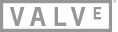


In home streaming was the killer function for me. Not only because I use Linux as my daily driver, but also because key games I play don't like being switched away even when run on Windows, but streaming allowed me to seamlessly switch back and forth.
The downward spiral has been slow and steady. At first it occasionally didn't like to be switched away and then back. would sometimes crash, but restarting the stream got things back up and running. Now I virtually never can switch away and then back without the stream crashing or not responding at all.
The main issue seems to be full screen. Warlock, doesn't allow me to switch away full screen anymore even though it used to work flawlessly for YEARS. But what does work now is if I hit Alt+Enter to window the stream and then switch away. I can then switch back with ease and Alt+Enter back to full screen.
For the love of god
1) Fix streaming so you can Alt + Tab away and back
2) Allow to restart the stream like it used to be 2 months ago. Pressing the streaming button would open and close the stream quickly fixing any issues you might have. Now it's kill and restart the game.
If you can't do the above then revert to the old way of in-home streaming. I give 2 $hiz about remote play.
Are there any ways to fix it?i tried opening vsync on both connector and host,and i tried capping frame rate to 60 but still didn't work
They can invite 3 player
but now they can only invite 1 player to play
if you want to invite second player
it will show "End Remote player Stream"
then the first player will lost connection
How could this be?